 INIT. FreightAffordable and fast clucking trucking.
INIT. FreightAffordable and fast clucking trucking.
 Appraisal
Price checks for most of the hubs.
Appraisal
Price checks for most of the hubs.
 Welcome back!
Welcome back!
New Website!
Please use our new Website
https://initfreight.org/
Help & support
Do you have any questions regarding the freight service, want to make a suggestion, or simply hang our with us? Please, join us in our public discord server by clicking here!
No assembled containers!
Please, do not include any kind of assembled containers in your courier contracts! This includes plastic wraps from other courier contracts. It will result in your contract being cancelled or delayed.
Accept in: 7 days
Complete in: 7 days
Minimum reward: 5m ISK
Contract to: 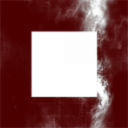 INIT. Freight
INIT. Freight
New quote
Active routes
| Locations | Rate (ISK * m3) | Max volume (m3) | ||||
| A | B | (from A to B) | (from B to A) | (from A to B) | (from B to A) | |
| New Website https://initfreight.org/ | 🡘 | New Website https://initfreight.org/ | 0 | 0 | 340k | 340k |
Step 1: Select the items

Select the items that you want to move from your hangar, and click on the "Create Contract" option in the dropdown. No assembled containers, and remember the limit of 340,000 m3
Step 2: Assign the contract

Select the "Courier" contract type, and assign the contract privately to the freight corporation (in this case, INIT. Freight)
Step 3: Double-check the items

Make sure that all the items that you want to get moved are selected. NO ASSEMBLED CONTAINERS, and remember the limit of 340,000 m3
Step 4: Contract options

For this step, you will need the quote calculator handy. Input the exact location where you want your items moved to under "Ship to", the reward that was calculated by the quote calculator tab, and your desired collateral.
Under expiration and days to complete, you should input the values that are available on this page, which could be updated from time to time. In this case, i've inputted 7 days/7 days.
The description is optional, but feel free to enter whatever instructions or message you want. Finally, click on the "Next" button to go to the final confirmation window.
Step 5: Finalizing the contract

For this last step, just make sure that all the details of the contract are correct. Double check everything. After that, click on the "Finish" button, and your contract will be created. Your items will be moved soon!
INIT. Freight
INIT. Freight is the official alliance freight service.
The managers are: renoufchr07, Michelle Orama, Krebskasper, Ed Tivianne, Zaggy Jugz